For the last few weeks or so, I have been using Gchat in office instead of the usual Gtalk. This all began when there were whispered murmurs in Office, that our Instant Messenger conversations were being monitored. This can easily be done by a Network Administrator with tools like IMBoss and IMspector; that's why I didn’t dismiss them as baseless rumors.
I really don’t have much to hide, but I very much value my privacy. Hence to keep my conversations private, I turned over to using GChat, the Chat Widget in Gmail. This uses an encrypted channel when passing information in-between your computer and the GMail Servers, if you have the HTTPS option selected.
At times I have been rather annoyed at the difference when compared to GTalk and at other times, I have been surprised at how easily I have adjusted to the change.
Many people have preferred GChat for many years now. The most attractive feature for many people is the ability to ‘appear offline’ and then chat with people. Somehow this is not important enough for me. I accept that I am an Internet Addict, and am not ashamed to admit it. I have no problems being seen online, since I am online so much. In addition there is no one that I would like to hide my online presence from. I am quite open that way. If there is someone I don’t want to chat with - like a man - I tell them I’m busy, or ignore them.
Now this might come off as rather rude, and quite a few friends have been offended by this behavior of mine. I apologize, but they too have to understand my situation a little bit. When they usually ping me, it’s usually evening or night. They have come home, had dinner and are now chilling out and relaxing. I on the other hand, am working at this time. The evening hours of nine to eleven, are often the most productive part of my working day. And it’s not as if I’m deceiving them. I have put my status as Busy. What did they think the Red circle was for?
In some ways, I think that Instant Messenger conversations are tricky business. You never know what kind of mood or situation the other person is, nor do you often have much to say. Everyone is busy multitasking, so you never have anyone’s undivided attention. You can have only shallow conversations and useless chit chat. This is why I prefer emails. They are very effective when you have something to say, or something to ask. I know that this kind of behavior is rather rare, but I love it nonetheless. They are also better when you work like me: with an intense focus for a 15 odd minutes and then Chill out for a couple of minutes. This way you can reply to them appropriately whenever you get some time out. And since emails are so rarely used for these kinds of purposes, I get so excited, whenever someone actually uses them in this way.
Another reason why I am not so enamored by the ‘Appear Offline’ feature is something that is sort of contrary to the above points. I have often had these magical conversations with people, when I least expected them. I know that these people would not have left me an email and would only have had these wonderful conversations with me after I got them talking. This would not have happened if I ‘appeared offline’ and due to this, they wouldn’t have thought of pinging me.
So after I was forced to decide to use GChat, I decided to make the best of it. Like an obsessive compulsive geek, I arranged my Inbox. I got the GChat window to the right, and switched-off people’s status messages. I minimized the font as much as possible and made sure everything was perfect. 
I had earlier decided to try this as an experiment for just a week, and see if I could adjust to it. And not only did I adjust to it, I took to it, like a fish takes to water. After using this setup for almost three weeks, I do have some observations.
Firstly I do miss GTalk. I miss the feature of File transfer that it offers. I miss the way that you can just alt-tab your way through different conversations. Secondly the most annoying thing about GChat, is that when you are IM’ing with someone, and they send you a message: Their window keeps on flashing. It isn’t enough that you have read it. You actually have to go and click on it with your mouse. For me, Gmail was a Keyboard paradise, where I could do everything without touching a mouse, and now I constantly have to use a mouse.
Another thing is that my chatting has decreased. This is because even though Gmail will always be open in one of the tabs in Firefox, it usually doesn’t have focus. I always have Firefox as well as Internet Explorer Eight open. Besides that I will usually have a window of ArcMap open, and atleast two different IDE’s open. If this wasn’t enough, sometimes I am not even working on the same machine. I might be working on a virtual machine or might be working on some other Machine through Remote Desktop/VNC.
This has been doing wonders for my productivity, but I am not sure how much it is doing for my social life and friendships. If you ping me on GChat, there is a big chance I might actually not read it, even though I am sitting right in front of the desktop. Compared to this, the Gtalk windows were prominent and sometimes grabbing attention, even though I was working in Visual Studio in full screen mode. And often at the end of the day, I want to pick up from the same spot the next day. Hence I do not disturb my setup; I just close Firefox so that next day it opens up with the same tabs.
So if I have missed any of your messages, I am truly sorry. Don’t take it the wrong way. It wasn’t personal.
Will in continue to use Gchat? The answer is twofold. In office I will, but at home I can’t live without Gtalk.
The transition to GChat
Posted by Dev | Filed under Geekdom, Internet
Comments (3) | 12:15 am
You know you are a geek
Posted by Dev | Filed under Geekdom, uknow
You know you are a geek, when you can relate to the following article. You can not only relate to it, but you look back at the time you did this...fondly
Comments (0) | 3:48 pm
Ingenuity Of Babylonian Mathematics
Posted by Dev | Filed under Geekdom, maths
Babylonian mathematics has had a great impact on Mathematics as we know it. It’s a real shame that we hardly every talk about it, and instead worship the likes of Pythagoras Euclid and Archimedes, and other Greek mathematicians.
Maybe this is because the Greeks, valued Mathematics for itself, and did not view it, just as a tool for commerce, which many claim, is what the Babylonians did.
The Mesopotamian region has been the centre of the Sumerian Civilization, which was later followed by the Babylonian civilization. Both of them were largely settled civilizations, with farming and trading as their major occupations. They built large cities, and trading took place. They needed Mathematics for practical reasons, like measuring and weights, building irrigation canals, predicting the seasons and ownership of land.
Algebra as we know it came about much later, and these people had some ingenious methods to calculate.
Take the following example.
There is a rectangular piece of farming land of 168 sq units, and the longer side is 2 units longer than the shorter side.
Today we would solve it, using quadratic equations, like this:
Let the shorter side be x. Then:
x * (x+2)=168
x2 +2x-168=0
(x-12)(x+14)=0
Solving for positive x, gives you
X=12
Now this concept, of using x for an unknown quantity, is a very abstract concept, even though it seems natural to you and me. It was unheard of, in those days. So what did they do??
They knew only number, and liked squares, so this is what they did.
You have a parcel of land like this:

You then increase the shorter side by half the difference, and decrease the longer side by the same amount.

Now if you add a small square, with the side equal to half the difference, you get a complete square.
 The area of the Big Square, is 168 +1*1=169
The area of the Big Square, is 168 +1*1=169Therefore the side of the square is 13
Hence the original side was 13-1=12
This is before the Greeks, who thought that Geometry was above all, and the most beautiful and purest part of Maths.
Just to remind you, the most elegant proof of the Pythagorean Theorem, is just three diagrams long:


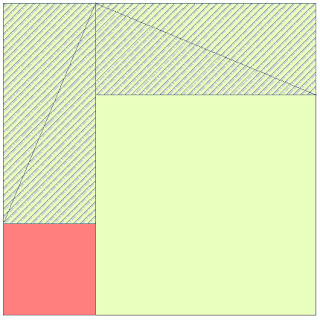
Comments (0) | 3:51 pm
Geeky Humour-1
Posted by Dev | Filed under Geekdom, Humour, nov_madness
I like to place the blame for all my problems, at the feet of my geekiness. Somehow I have made it the central pillar of my character, using it, as an excuse, as well as a justification for moth of the things I do, which tend to deviate from the things common people do.
I wear my geekiness as a badge (You’ll see it on the right hand column of this blog as well). It is a badge, which in many ways is unnecessary, because it is hardly a prerequisite for most things I love doing. Where it is required, is to explain my behavior to non-geeks, the muggles of this non-magical world.
Today I’ll like to talk about one thing, which is hardly ever understood by non-geeks; that is geeky humour. It is not that we are unfunny, or that we don’t get the usual jokes. It’s just that we find some other things funnier. And these things require the usage of the left-brain, a little more than with your usual joke.
Now Rrandall Monroe, had once said that analyzing a joke is like dissecting a frog — it can be done, but the frog dies. Hence I’m not going to do it. I’ll try to talk about things that we find funny.
- We find jokes, where you have to think, funny. Especially when the punchline, is something exactly opposite to the conclusion that you come to after joking.
- We like Puns. The more abstract, the better.
- We like references to geek culture. The more obscure, the better.
- We like to make fun of people, who do not think (or rather make a virtue out of it). This mainly includes people in Management, people who do a lot of spinning (people in advertising, or the media in general), wannabe geeks, and a few others
- Our jokes will often have an appearance of being very hi-brow, but once you think about it, they are as crass as the grossest joke.
- Jokes which show off your knowledge about an obscure field are appreciated. This is mainly due to the fact, that to understand, the listener also needs to know about that particular field; thus earning points for all concerned.
This is all but a small subset of the jokes I enjoy, and I’m sure I’ll add to the list, as more things come to mind.
This post is a part of the November madness programme that I am following, where I attempt to post one entry on this blog, everyday for the last 3 weeks of November.
Comments (0) | 5:57 pm
A geek's rant
Posted by Dev | Filed under Geekdom, nov_madness, rant
Being a geek has its advantages. You can repair you own computer, you don’t have that confused look on your face, when talking to someone about something you know absolutely nothing about, and you often can get modern electronic appliances to do your bidding.
There is a major drawback to being a geek. You are passionate about obscure and obstruce things. There is hardly anyone to talk to, about these things. People don’t get why you get all riled up about such things.
And god help us, if we try to explain this to others. They will fail to get why you are so obsessed about it, and then look at you in disturbed wonderment when you are not affected by what irritates them, and moves them to tears.
See this for example:
This has been a common gripe of mine for the last few years.
When you have a screenshot, send it as a .png, and when you have a photo, send it in .jpeg. How hard is it to understand?
I could go on and on, about jpeg artifacts, or compression ratios. I could tell you how you will be saving bandwidth by sending a png, or even how beautiful it looks, but you just don’t want to listen, do you?
You just want to carry on, in your simple little world, without thinking of what you are doing. You might even try to convince me, of how Jpegs are more convenient.
This is not a debatable point, like which is better C# or VB.net, or even is it S-Q-L or sequel
This is something un-debatable. Repeat after me: “When you have a screenshot, send it as a .png, and when you have a photo, send it in .jpeg”
But maybe I expect far too much from people. People send me screenshot as .bmp (arggghh!!!!) or god forbid, I might get a word document in my mail, with nothing but a print screen in it.
/rant
You can probably expect nothing better from us. We are beyond all hope of getting better. When you show us this Playboy centerfold, we’ll immediately start discussing it’s compression properties.
After looking at it, all I have to say: How ironic is it, that this image is a png?
Yes Irony...well what to do? I’ll go and cry in a corner now.
This post is a part of the November madness programme that I am following, where I attempt to post one entry on this blog, everyday for the last 3 weeks of November.
Comments (0) | 5:10 pm
Drivers for the SIGMATEL STAC 9228 C-Major HD Audio, on a dell Inspiron 1420
Posted by Dev | Filed under documentation, Geekdom, Tech
This is a documentation post, and may not be useful, to my regular readers. They are requested to ignore it.
I have been breaking my head over this small problem, for the past two days, and finally found a way, to solve the Issue. I though that I should document it here, since many others are still facing the problem.
So here is the History. I got a Dell Inspiron 1420, with Vista installed on it. Since I wanted to run some programs that run properly on Xp only, I had to downgrade the System to Windows Xp (some might say, that Xp is actually an upgrade, instead of a downgrade, but that is a debate for another day).
So here is what I do:
1]Wipe the entire hardrive with GParted.
2]Install Windows Xp SP2 from an Orignal Media
3]Install the Windows SP3
4]Install the drivers, downloaded from the Dell site, one by one.
I got everything to work, except for the Audio.
After searching here and there, I found that a lot of people were facing the same problem. there were a couple of solutions at : http://forums.cnet.com/5208-7813_102-0.html?forumID=5&threadID=264247&messageID=2588300 and http://www.davidreedonline.com/wordpress/2007/08/03/installing-windows-xp-on-the-dell-inspiron-1420 But none of them helped. The Sigmatel company itself does not offer any drivers for download.
I gave up, and was about to reinstall Vista, so as to have a Dual Boot Machine. When I happend on to this question Experts-exchange (these people are unethical #%$&!@ of the highest order, and you won't get to see their answers, unless you have a referral from Google. So here is the cached copy of the question) at http://209.85.175.104/search?q=cache:LAi_EE9bgSAJ:www.experts-exchange.com/Software/System_Utilities/Drivers/Q_23511686.html+http://www.experts-exchange.com/Software/System_Utilities/Drivers/Q_23511686.html&hl=en&ct=clnk&cd=1&gl=in.
A guy called clutch23, gave a solution which worked for me.
Turns out that there is a bug with Windows, which is responsible for it. This has been documented as kb835221
As this Bug is applicable on to Xp SP1 and SP2, but not for SP3 (which is funny because, the bug is actually there even after SP3), the patch does not work for XP SP3.
So here is how I got the Audio to Work:
1]Uninstalled Xp SP3
2] Downloaded the driver from : http://support.dell.com/support/downloads/download.aspx?c=us&l=en&s=gen&releaseid=R171789&SystemID=LATITUDE%20PRECISION%20M90&servicetag=&os=WW1&osl=en&deviceid=8907&devlib=0&typecnt=0&vercnt=3&catid=-1&impid=-1&formatcnt=1&libid=3&fileid=235761
3]Ran the Installer till it unzipped the setup, and then pressed Cancel
4]Went to the Unzipped Location
...\R171789\HDAQFE\win2k_xp\us
5]Run the kb835221.exe
6]Reboot
7]Then run the R171789\setup.exe - this time it found a driver and it worked!
8]Install Xp SP3
Now I have an up-to-date machine, which works perfectly. Hope that helps anyone who is searching for the solution.
=================
Please let me know, if this helped you out by commenting on is post.
Comments (4) | 5:33 pm
Chatting with Matt Cutts
Posted by Dev | Filed under Geekdom, Humour, Internet
 I'm so sad that I am not a SEO professional (Though I could help you out if u needed some help). I could have used the above screen shot to claim that I regularly chat with Matt Cutts, and collaborate with him on several Projects. Just Imagine the amount of Money I could have made...
I'm so sad that I am not a SEO professional (Though I could help you out if u needed some help). I could have used the above screen shot to claim that I regularly chat with Matt Cutts, and collaborate with him on several Projects. Just Imagine the amount of Money I could have made...
Comments (5) | 11:41 am
